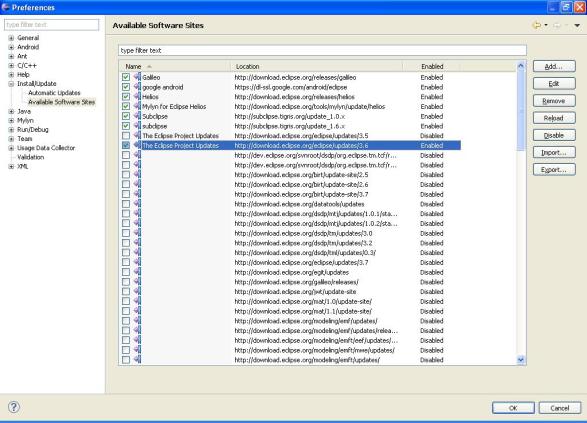I am restarting android development that has long stalled. The first challenge is to update my platform. I can’t update the ADT in Eclipse because I’m using Galileo(3.5). ADT rev 20 requires Helios. To update mine, I go to Help > Install New Software… > Available Software Sites > Install/Update > Available Software Sites. I already and entry called “The Eclipse Project Updates”. It is connecting to “http://download.eclipse.org/eclipse/updates/3.5. What i did is i added a new site with the same name but pointing helios update site “”http://download.eclipse.org/eclipse/updates/3.5”. Then i enabled this new site and disable the original one. Buttons to enable/disable, is on the right side of the dialog. See screenshot.
The last thing that i need to do is to run the Help > Check for updates. That’s it. I now have Helios.