I am using this for some of my sites. On the whole, Backupwordpress is a useful plugin. It is a free and it has scheduling feature. Something which other similar free plugin doesn’t have. However, i just notice that if not configure correctly, it can cause a problem to your hosting disk usage. Maybe I am overzealous on my backup scheduling. I schedule a daily backup and keep 5 old copies on the server as well as a weekly backup and keep 2 copies. What i notice is that today is that my disk usage was way above the backup size limit (I’m using HostGator).
This is alarming. I never knew my sites would take so much space. So as it turns out, it was due to recurring backups. All my WP files including all backup .zip files will be backup. So the my disk size grew to GBs. I believe the workaround to my problem is excludes rule.
If you are having the same problem, click on Excludes. In the Manage Excludes dialog add the path to your backup folder in your server.
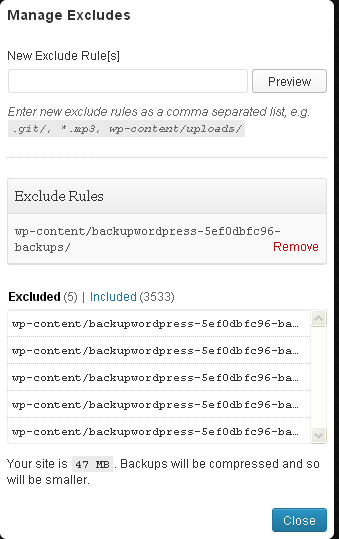
Click Preview and if you get the path right, you will be informed number of files will be filtered currently. Click close and you are done. I have run the backup a few times and size of the next .zip does not change. I have to KIV this for a few days. I have toned down my backup too. Daily backup and keep 2 previous archives.
From what I read, this exclude rule is actually a default setting. And I verified this on a sites which I just set up. As for the sites which I had these problem, I did not remember removing it. Probably it was removed when i modified the settings.
Anyway, that’s it. phew…
















